A post I saw today made me write this post.
Probably some of you found yourself in the situation of not being able to edit or delete your drafts because there is no edit button. Such a draft looks like in the picture above.
I must say that the lack of the edit button is not a system error. The lack of the edit button in the Poll category (maybe in the other cases too, but I haven’t experienced them before) appears when I started a poll, I uploaded the cover image, but for one or another reason I didn’t finish this poll, I didn’t save it and I closed the page.
At one point I had many such drafts without edit button and I was trying to find a solution.
Here’s how I do “cleaning up” my drafts!
Step 1 – go to your draft and click on “Take the poll”.
You will most likely receive the message: ”Ooops, sorry! We couldn’t find it. Go to homepage” .
Step 2 – Click on ” go to homepage”
Step 3 – Click “Create”
Step 4 – click “Poll”…. After this step, you will reach a page similar to the one in the photo below and you can edit your poll! That is all! Good luck!
Hope it helps! Have a nice day!
-
Did you find yourself unable to edit a draft?

-
Yes
-
No
-

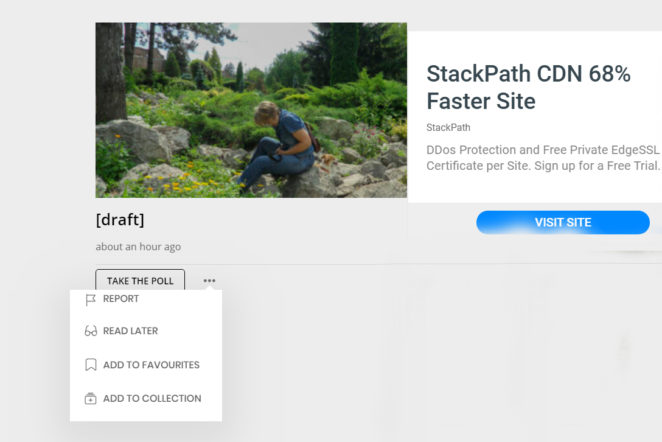



I have had trouble editing the draft because of a spelling error. I was not able to fix and they were published with the errors.
I hope I never have to want to edit my posts, but I imagine it could be differcult.
I just ran into that and when we did find the edit we could not get into it so i just rewrote the posts again. I found that to be the only way to make sure they were posted or counted as posts and not stuck in drafts. I could not find out how to do it for the life of me either but someone showed me and it still could not be done. The edit when we found it would go away fast and could not find a delete one.
Are you a verified user? If not, I don’t think editing is possible. I think this option is only allowed for verified users.
Thank you for sharing your knowledge on the topic. I’m sure it can help those who encounter such problems.
If this is helpful, I’m glad I could help!
Hope you can solve this issue. I never save any drafts and I only edit if necessary once I submit and suddenly see I made an error
It’s not an issue. Here’s a way to edit a draft when you can’t find the edit button.
I rarely save drafts or edit any. Sorry about this issue.
It’s not a big issue. It happens when I don’t finish a post and I forget to save the draft.
I don’t think I have come across this problem, but I will keep this in mind. Thanks for sharing!
At one point I had several polls in draft (I don’t know how it happened) and I had to edit each one in the way I described. If there is only one unfinished poll the simplest is to skip steps 1 and 2.
The title of the post is “How do I “cleaning up”….” Not everyone has to do the same. If they have a better method, it’s even better! Maybe they can share their method with us!?
I made the comment just to say that any method is welcome! This method came to my mind when I had the draft full of unfinished polls. I’m not saying it’s the best.
I have a couple of such drafts unable to edit, so thanks for the useful info.
You are welcome! Hope it works for you!
thank you for this information , i was unaware of this.
With pleasure! I’m glad if this helps someone!
Yes I was in a situation before. Just go to create option select the same option as the drafted post it ll take you to the same post to edit it.
I agree with what you say but it doesn’t work when you have multiple drafts without the edit button in the same category.
He explained the method without steps 1 and 2, the method that works if there is only one poll in the draft. I explained how I did when I had more polls in the draft